Australian Electoral Commission


There might be a problem with the browser you are using. To access AEC EmployMe try using one of the following browsers: Microsoft Edge, Safari or Chrome.
You may have a friend or family member who could help you install a different browser if you are not using one of the browsers listed above and you are unsure about how to do this.
If you require further information or assistance with creating an account or registering on AEC EmployMe, please call 13 23 26.
If you are travelling overseas, you will not be able to login until you are back in Australia and will receive the 403 Forbidden error message. If you have received an email advising a letter of offer for a role, you can contact the Employ Train Pay (ETP) Helpdesk at AECemploytrainpay@aec.gov.au to advise you are currently overseas and provide details (at least three of the following):
We can then contact you to discuss the next steps.
If you are having issues logging in after receiving an offer of employment, please review these FAQs. If you can’t find what you are looking for, please email Employ Train Pay (ETP) Helpdesk at AECemploytrainpay@aec.gov.au with screenshots if possible. Alternatively, you can call 02 6271 4631.
The security of your personal information has been prioritised in the new system. The additional step of verifying your identity with a code during the login procedure adds another layer of security. Through this step, the AEC confirms the correct account holder is logging into their account.
Visit the Australian Signals Directorate website for more information.
Unfortunately, you won’t be able log into AEC EmployMe.
No. You can use myAEC to access AEC EmployMe as an alternative to Digital ID. You can choose the method that suits you.
myAEC is a secure and safe way to create an account to access AEC services. It uses two-factor authentication, which provides an additional layer of security and protection. Learn more about myAEC account.
A Digital ID helps verify who you are, making accessing government services online simpler, safer, and more secure. Learn more about Digital ID.
No. You can login at any time to update or cancel your registration.
Check that you entered your phone number or email details correctly. SMS or email verification may take a few minutes to process. Alternatively, call 13 23 26 for support.
The verification code is only active for five minutes. After this, you can ask for a new verification code. If you need help, call 13 23 26.
If you would like to be contacted on a different email address, you can update this information in your registration of interest. If you want to change your phone number, or your log in details, you will need to contact the Employ Train Pay (ETP) Helpdesk at AECemploytrainpay@aec.gov.au or call 02 6271 4631.
If you have updated your email address in AEC EmployMe, you will still need to use your original email address to login as this is your username which cannot be changed. You will still receive emails and notifications to your new email address for any communications.
The AEC will ask you to verify your identity by sending you an SMS from MSVerify. If you believe this was received in error, call 13 23 26.
The pound key on your device is also called the hash key (#). Use the hash key (#) when asked for the pound key.
Your password must be between 8 and 16 characters using a new email address, with 3 out of 4 of the following: lowercase letter, uppercase letter, digits (0-9) and one or more of the following symbols: @ # $ % ^ & * - _ + = [ ] { } | \ : ’ , ? / ` ~ ” ( ) ;
An SMS code can only be sent to mobile numbers. Check you entered the phone number correctly. If correct, click on ‘Send new code’. If incorrect, click on 'cancel’ in the top left and start the process again.
If you entered a landline number your code can only be sent to you by an automated voice recording. If you mistakenly clicked ‘Send code’ to a landline number click ‘cancel’ and start the process again, clicking ‘Call me’ instead of ‘Send code’.
Check your spam/junk mailbox. If it's not in your inbox after 15 minutes, check your email details are correct and then click on ‘Send new code’.
If you change the email address used to log in and would like to update AEC EmployMe, please contact the Employ Train Pay (ETP) Helpdesk at AECemploytrainpay@aec.gov.au or call 02 6271 4631.
You will need to contact the Employ Train Pay (ETP) Helpdesk at AECemploytrainpay@aec.gov.au or call 02 6271 4631.
If you created your account using myID, go back to the previous page and click on Continue with Digital ID
If you created your account using myAEC, click on Forgot your password? to reset it.
You need to:
For more information visit Register your interest.
Yes, even if you’re registered on our old system.
Log in and update your details to keep your profile active. If you need help, call 13 23 26.
When logging into AEC EmployMe, it is important you use the same log in option that you used to create your account. This may have been your email (myAEC) or Digital ID.
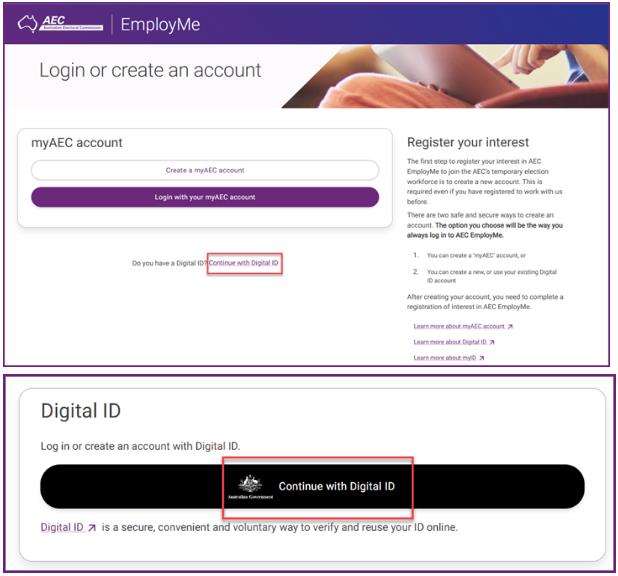
A couple of things to remember:
If you registered before June 2024 your login details will not work, and you will need to re-register with our new system.
If you are still experiencing issues, please email Employ Train Pay (ETP) Helpdesk at AECemploytrainpay@aec.gov.au with screen shots if possible. Alternatively, you can call 02 6271 4631.
The process to takes about 20 minutes. First you need to create an account and then register your interest in AEC EmployMe.
You must be:
Yes! You might be able to use these skills to help voters. The AEC is increasing support at polling places that service large First Nations communities and locations with a high multicultural population. When you register online, tell us about your skills in the ‘Language’ section by selecting the language/s you write or speak.
No. There's a section in the registration of interest where you tell us about your work experience and skills.
Your personal details, which includes name/date of birth/address and contact information, as well as:
It’s important to give us all the information you can to support your registration. At this stage, the AEC doesn’t know when the next election will be held, so we often need to employ people at short notice. Having this information upfront helps speed up the process.
If you’re unsure what roles might be suitable for you, suitable positions based on your skills, preferences, and availability will be identified.
Yes. When you complete your registration of interest, you’re encouraged to include the top 10 locations you would like to work in (postcode/suburb/electoral division). You can also indicate days and times you would be available for work as there are different roles in the weeks before and after polling day.
The AEC will assess your suitability to work at an election event. Once a date is known and if a suitable opportunity becomes available, your local AEC office will get in touch with you before an event.
For many roles this will include a police check or a “Nationally Coordinated Criminal History Check”.
This is conducted via Equifax (Fit2Work) and may occur before the date for the election is known.
Police checks are part of a mandatory screening process for many election positions. They are conducted by Equifax (Fit2Work), an accredited agency of the Australian Criminal Intelligence Commission that uses a secure online portal.
The email from Equifax (Fit2Work) will ask you to complete a form and provide identifying documents.
You can find out more information on the Equifax website.
An early police check does not guarantee employment.
Many checks will be conducted before the election date is known to ensure the AEC has enough time to hire and train the 100,000 temporary workers needed to help deliver the election.
Once a date is known and if a suitable opportunity becomes available, your local AEC office will get in touch with you before an event.
Your ROI stays active for all future federal events.
You can cancel your registration by selecting ‘Update or cancel registration’ and then 'Cancel your Registration of Interest'.
If you decide you want to be considered for future electoral events, you can re-instate your previously cancelled registration by selecting the option 'Want to work with us again?' and then the ‘Re-activate’ link.
No, but it does mean you’re happy for the AEC to contact you in the lead up to a federal election, by-election, or referendum, if there’s a suitable job.
No. Your information will be held in our system after registration and we will contact you if a suitable job becomes available.
Visit your local AEC office or call 13 23 26.
The AEC has no role in determining the date of an election. For more information visit the Australian Parliament House website.
If you're offered a job with us, you’ll be a team member of the Temporary Election Workforce (TEW). Terms and conditions of employment are outlined in the Collective Determination.
If you’re offered a position, you will be notified by email to view your offer by logging into AEC EmployMe. Your employment start and end dates will be shown on your Offer of Casual Employment.
On voting day
Most work on voting day starts at 7am and finishes by 11pm. The length of the shift may vary depending on which position you’re working in. Some shifts start in the afternoon.
Before or after voting day
Most staff who work before or after voting day are required to start at 7am and finish no later than 8pm, Monday to Friday. The length of the shift varies depending on the position.
The minimum shift length for temporary workforce employees during an event is one hour. This applies on any day where an employee completes training and any day where an employee is officially allocated to a role.
You must be over 18, but there are roles at other times that are open to people under 18.
Yes, if your state or territory law allows this. There are temporary assistant level 1 jobs available before or after voting day. However, you won’t be able to administer voting or unfold or count ballot papers.
You will need to contact your divisional office to access historical payslips related to previous electoral events. Divisional office contact information is available on our website. You will need to have information available to verify your identity if you do this.
You can access your end of financial year income statement through ATO online services via myGov or the ATO app. If you don’t have a myGov account, you will need to create one and then link it to the ATO.
We’ll gather information about this as a part of the registration process. Make sure you tell us about your requirements, so we know how to best support you.
No - you’ll need to bring your own food.
You might not be close to shops to buy food or drink, so ensure you bring enough for the time you’ll be working.
Neat and comfortable clothing and shoes. Avoid clothing or badges with offensive or political images or messages, as they are not permitted.
Contact your Divisional office as soon as possible using the information at the bottom of your Offer
of Casual Employment letter.
If you don’t have this information, call 13 23 26.
Yes, we actively encourage public servants to get involved.
Yes. We aim to provide employment to individuals with suitable skill sets in their local community. Let us know in your Registration of Interest if you are a First Nations person, from a culturally or linguistically diverse background, or a person with disability.
All positions are paid an hourly rate for training and work completed, and these rates can be found in the Collective Determination.
After your timesheet has been approved, you will be paid via electronic funds transfer to your nominated bank account.
We make every attempt to pay staff the following week after they worked.
Working week is Monday to Sunday – pay is in your account usually the Thursday or Friday following week.
Please ensure that timesheets are submitted at the end of your working week to avoid any delay in being paid.
The latest timeframe for pay to be processed from an approved timesheet is 21 days.
Yes, employees will need to complete an electronic timesheet in AEC EmployMe.
Employees are eligible in certain circumstances. For more information, read the ‘Overtime’ section of the Collective Determination.
Every person’s situation is unique and we encourage you to understand any impact for you by contacting Services Australia – Centrelink for advice.
Yes, you’re required to pay tax on most incomes you earn. How much depends on your income and circumstances. On accepting an AEC offer to work, you’ll be required to complete a tax declaration form, and this will be used to calculate the amount of tax that will be withheld from your pay.
We suggest you visit www.ato.gov.au or speak to a financial advisor for advice.
Yes. Superannuation is calculated on gross ordinary time earnings for each calendar month. Superannuation is not payable on overtime and allowances.
Superannuation funds are deposited fortnightly for government superannuation funds and monthly for all other superannuation funds.
Visit the ATO’s superannuation information page for more detail.
The AEC can pay your superannuation contributions into your SMSF. You can enter your SMSF number into the financial details section in AEC EmployMe
Yes. However, to accept an offer of employment with us, you must nominate a complying superannuation fund.
If you don’t have an existing membership with a superannuation fund, you can elect the AEC’s default fund, AustralianSuper. The AEC will process your superannuation funds to AustralianSuper where a membership account will be set up on your behalf. AustralianSuper will contact you with a welcome pack along with the full details of your membership.
The AEC is not liable for the performance of its employees’ superannuation funds, or fees
relating to the commencement, transferring or closure of accounts.
Contact AustralianSuper on 1300 300 273 for more
detail.
Yes. This may include:
Yes.
No. Once you accept your offer of casual employment, you’ll receive information about what training you need to complete, as well as how and when you need to complete it.
Yes, you can update your training session times at any time in AEC EmployMe until you have been marked as attending a session.
The AEC has general hygiene measures in place to help protect voters and staff, including:
The AEC strongly encourages all staff to be vaccinated for COVID-19 and influenza.
All mobile polling staff must comply with entry requirements of establishments and remote communities – this may include COVID-19 vaccination, and/or conducting a Rapid Antigen Test.
The AEC has a new, improved system called AEC EmployMe for managing everything related to the Temporary Election Workforce. AEC EmployMe is mobile-friendly and more secure than the previous system.
Emails are being sent to people who registered on the old system, asking them to create an account and register on the new system. If you received one of these emails, it’s because you previously registered your interest to work at elections.
Re-registration is a simple two-step process. You need to:
If you don’t have a unique email address (one that is used only by you and not shared with another person) and regular internet access you can still register your interest to work. Call 13 23 26 to learn how.
The AEC is rolling out emails over several weeks to people who have previously registered on the old system. If you are currently registered, you should receive an email, however you don’t need to wait for the email; register today!
Your registration of interest on the old system won’t transfer to the new system. This is because the passwords in the old system can’t be migrated into the new system. The security of your personal information has been prioritised in the new system by the use of multi-factor authentication. Visit the Australian Signals Directorate websiteAustralian Signals Directorate websit for more information.
In the lead-up to a federal election, by-election, or referendum, we’ll check your registration of interest on AEC EmployMe and contact you if there’s a suitable job.
Elections can be called at any time so it’s important you submit your registration of interest on AEC EmployMe as soon as possible. This allows the AEC to be prepared for electoral events.
If you don't register on the new system, you can’t be considered for future election jobs. It’s ok if your circumstances have changed and you no longer want to work at elections.
The AEC is using a range of communication methods to contact all people who have registered interest in temporary election work. This is to let everyone know that a new system, called AEC EmployMe, is being introduced and they need to re-register in the new system if they are still interested in working at electoral events.
If you receive an SMS from the AEC related to re-registration it will have a MsgID number. You can confirm it is legitimate by calling 13 23 26 and quoting the 3 letters at the beginning of your MsgID.
If you received an email from us and you are unsure, you can use our website to access AEC EmployMe to create an account for the first time, or login if you’ve already created an account.
Data will be retained in the old system (AEC Employment) for some time. If you worked at an event your financial details will have been deleted from the system once your payments were finalised.
When the AEC considered options related to the new system we prioritised the security of your personal information. The best way to protect your personal information was for re-registration to occur with two-factor authentication.
No. If you need a copy of a payslip for past work, call 13 23 26.
AEC EmployMe is a new system and some of its capacity to support accessibility is still being developed. If you are unable to register using your screen reader, you may wish to try with a different device or ask a friend or family member to assist with your registration. Alternatively, you can call 13 23 26. We will record your contact details and get in touch when AEC EmployMe has been upgraded for full screen reader access. We anticipate this will be completed in coming months.